Running a free guestlistAdded: 22nd Nov 2012
Category: Expert AdviceAs well as paid tickets, you can also run free tickets on Skiddle, which are ideal for guestlists. This gives you a very powerful management system that's much easier to control than spreadsheets!
When running a free ticket, customers simply enter some basic contact details to buy, and their details and registration are recorded by Skiddle in the same way as a paid customer. To keep the process very simple for the customer we ask for only minimal details to register their ticket, making the process very quick.
You can either offer guestlists to all customers, or you may wish to restrict this functionality to particular groups (eg VIPs) by password protecting your free ticket.
Here's how to get started:
- Add your event (click here for info on how to add an event)
- Add a new ticket by clicking "Sell Tickets" then "Add new Ticket"
- Enter your ticket allocation (how many you'd like to make available)
- Under the pricing, please change the option to "Free Ticket"
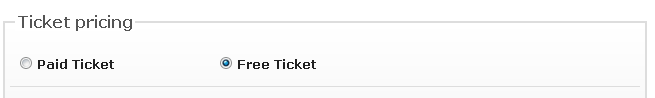
- Fill in the rest of the details on the add ticket form, then save your ticket
Buying/Registering a ticket
To get their guestlist place, customers simply visit the event page on Skiddle, and select how many free tickets they would like. In the shopping basket, they are asked to complete some basic contact details, then their confirmation will be sent.
Customers who have registered a free ticket/guestlist place will appear on your skiddle eTicket or RapidScan list, just like a paid ticket.
article categories
As well as paid tickets, you can also run free tickets on Skiddle, which are ideal for guestlists. This gives you a very powerful management system that's much easier to control than spreadsheets!
When running a free ticket, customers simply enter some basic contact details to buy, and their details and registration are recorded by Skiddle in the same way as a paid customer. To keep the process very simple for the customer we ask for only minimal details to register their ticket, making the process very quick.
You can either offer guestlists to all customers, or you may wish to restrict this functionality to particular groups (eg VIPs) by password protecting your free ticket.
Here's how to get started:
- Add your event (click here for info on how to add an event)
- Add a new ticket by clicking "Sell Tickets" then "Add new Ticket"
- Enter your ticket allocation (how many you'd like to make available)
- Under the pricing, please change the option to "Free Ticket"
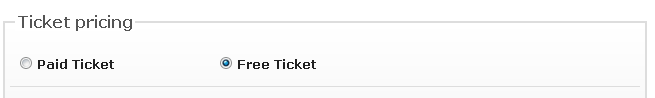
- Fill in the rest of the details on the add ticket form, then save your ticket
Buying/Registering a ticket
To get their guestlist place, customers simply visit the event page on Skiddle, and select how many free tickets they would like. In the shopping basket, they are asked to complete some basic contact details, then their confirmation will be sent.
Customers who have registered a free ticket/guestlist place will appear on your skiddle eTicket or RapidScan list, just like a paid ticket.

