Uploading an image for your eventAdded: 16th Sep 2014
Category: Getting StartedWhy do I need an image?
An image helps to draw attention to your event listing on Skiddle. In fact, we've shown that you can boost the views of your event by up to 10x by using a good quality image for your listing. On high traffic areas of our website, we may not show events that do not have images uploaded. Therefore to get the best from our promotional services, we highly recommend you upload an image for every event you list.
To upload an image to your event, simply select a gif, jpeg or png file from your computer when prompted.
You can check if the file type is suitable by checking the name of the file - the filename should end in either .jpg, .jpeg, .gif or .png (for example myimage.jpg)
File Size
We allow file uploads of up to 10Mb in size. If you file is over this size, please resize it to a smaller version first.
File dimensions
We will allow you to crop your image, then we'll automatically resize. The largest size we use is 1024px x 1024px so your original image should be this size or bigger to ensure it resizes at a good resolution
What images work best?
Simple, plain images work best - for example a photo of an artist playing your event, or your event logo. Complicated flyers or posters should not be used as they are unclear and difficult to read at small sizes.
Things to avoid:
- Images with text - your image should only contain text if it's part of a logo (and it should take up less than 20% of the image)
- Images with text which is cut-off or unreadable
- Low resolution images
- Flyers or posters
Example of good cover images:





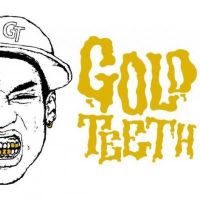



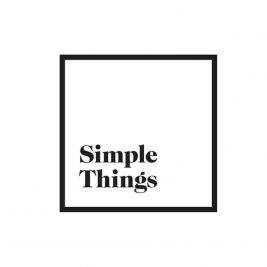
Example of bad cover images:
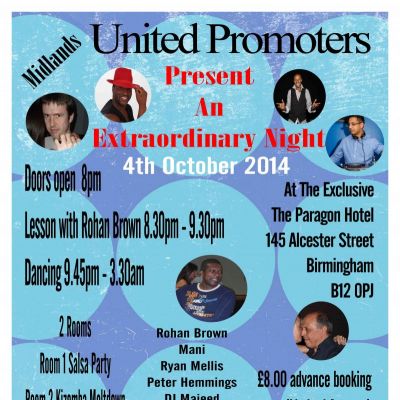



Images with text (these would be moderated)


Image resolution is too low, image looks blurred (these would be moderated)
Why has my image been removed from my listing?
If you event image is low quality, contains text which is cut off or unreadable or any of the other reasons above, we may remove the image from your event listing. We do this to maintain the high quality of listings shown on Skiddle and our partner websites. A bad image can severely impact the success of your event listing, so by informing you about any issues we hope to help you improve this.
Things to check if your image has been removed:
- Does your image contain text that's not part of a logo? If so, please upload an alternative image without the text, a logo or artist image is perfect.
- Does your logo text take up more than 20% of the logo? If so please use an image where the text takes up less space on the image
- Is the text unreadable? If you've used the zoom function to the point where the text is unreadable, you should replace the image using one with readable text.
- Is the resolution too low? If you can see grainy lines around the text or fuzzy edges, try to upload a higher quality image
95% of images are suspended due to one of the reasons above. Take a look at the example images above for good examples!
When your image is removed from your image, the event will stay live but will default to 'no image' and won't be shown on our events guide. If you prefer, you can opt for your event to be a 'private event' which has no restrictions, but you won't benefit from being listed on the Skiddle events guide.
Please note, if your image is not good enough quality, our content team reserve the right to prevent the image showing against your event and temporarily replace it with a holding image. If this occurs, you can login and upload a better image to replace it.
If you wish to upload your full event flyer, please use the 'Flyer upload' and ensure your 'Cover image' is a simple, text free image.
article categories
Why do I need an image?
An image helps to draw attention to your event listing on Skiddle. In fact, we've shown that you can boost the views of your event by up to 10x by using a good quality image for your listing. On high traffic areas of our website, we may not show events that do not have images uploaded. Therefore to get the best from our promotional services, we highly recommend you upload an image for every event you list.
To upload an image to your event, simply select a gif, jpeg or png file from your computer when prompted.
You can check if the file type is suitable by checking the name of the file - the filename should end in either .jpg, .jpeg, .gif or .png (for example myimage.jpg)
File Size
We allow file uploads of up to 10Mb in size. If you file is over this size, please resize it to a smaller version first.
File dimensions
We will allow you to crop your image, then we'll automatically resize. The largest size we use is 1024px x 1024px so your original image should be this size or bigger to ensure it resizes at a good resolution
What images work best?
Simple, plain images work best - for example a photo of an artist playing your event, or your event logo. Complicated flyers or posters should not be used as they are unclear and difficult to read at small sizes.
Things to avoid:
- Images with text - your image should only contain text if it's part of a logo (and it should take up less than 20% of the image)
- Images with text which is cut-off or unreadable
- Low resolution images
- Flyers or posters
Example of good cover images:





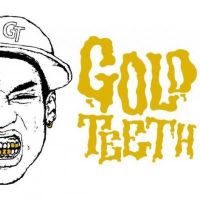



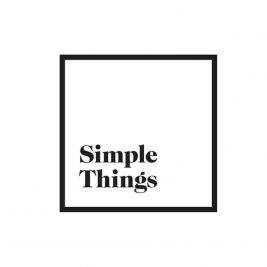
Example of bad cover images:
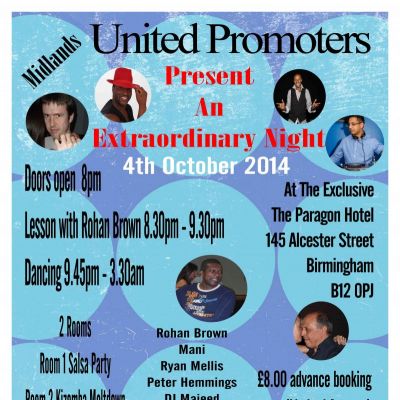



Images with text (these would be moderated)


Image resolution is too low, image looks blurred (these would be moderated)
Why has my image been removed from my listing?
If you event image is low quality, contains text which is cut off or unreadable or any of the other reasons above, we may remove the image from your event listing. We do this to maintain the high quality of listings shown on Skiddle and our partner websites. A bad image can severely impact the success of your event listing, so by informing you about any issues we hope to help you improve this.
Things to check if your image has been removed:
- Does your image contain text that's not part of a logo? If so, please upload an alternative image without the text, a logo or artist image is perfect.
- Does your logo text take up more than 20% of the logo? If so please use an image where the text takes up less space on the image
- Is the text unreadable? If you've used the zoom function to the point where the text is unreadable, you should replace the image using one with readable text.
- Is the resolution too low? If you can see grainy lines around the text or fuzzy edges, try to upload a higher quality image
95% of images are suspended due to one of the reasons above. Take a look at the example images above for good examples!
When your image is removed from your image, the event will stay live but will default to 'no image' and won't be shown on our events guide. If you prefer, you can opt for your event to be a 'private event' which has no restrictions, but you won't benefit from being listed on the Skiddle events guide.
Please note, if your image is not good enough quality, our content team reserve the right to prevent the image showing against your event and temporarily replace it with a holding image. If this occurs, you can login and upload a better image to replace it.
If you wish to upload your full event flyer, please use the 'Flyer upload' and ensure your 'Cover image' is a simple, text free image.

